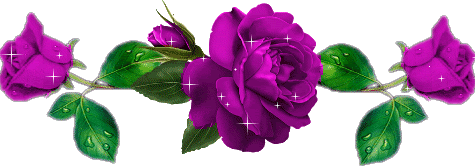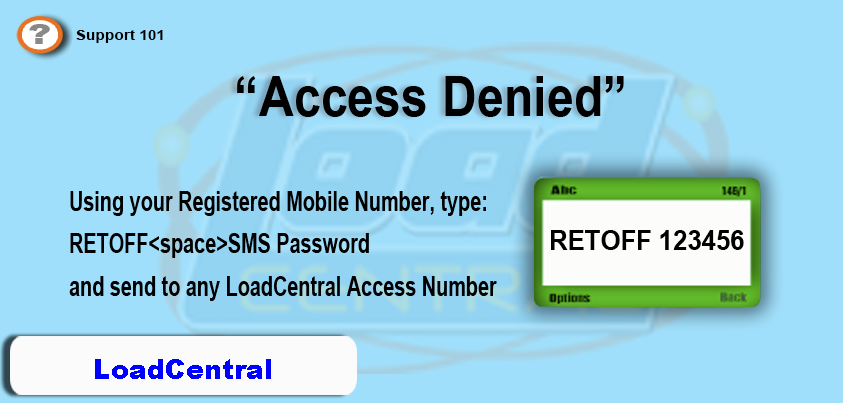HOW TO REPLENISH
YOUR
LOADWALLET
Step 1: Choose which bank you want to deposit
- Deposit via Metrobank:
Account Name: Uniwiz Trade Sales, Inc.
Bank/Branch: Metrobank - Legaspi Village, Makati Branch
Account #: Savings Account # 055-3-0555-17640
- Deposit via Banco De Oro (BDO)
Account Name: Uniwiz Trade Sales, Inc.
Bank/Branch: Banco De Oro - Salcedo Branch, Makati City
Account #: Savings Account # 2530013337
- Deposit via Bank of the Philippine Islands (BPI)
Account Name: Uniwiz Trade Sales, Inc.
Bank/Branch: BPI - Pasay Road
Account #: Current Account # 9661014633
Step 2: Install Google Talk
*GOOGLETALK*
*If you already have Google Talk, add this email LC.VerUniwiz@gmail.com
Step 3: Send message to LC.VerUniwiz@gmail.com with the following format belowLoad Central Username:
Date and Time of Deposit:
Bank Name:
Branch and Branch Code:
Amount Deposited:
Sample format below:
Load Central Username: 639171234567
Date and Time of Deposit: March 10 / 11:51:32am
Bank Name: BDO
Branch and Branch Code: Congressional, 321
Amount Deposited: P5,000
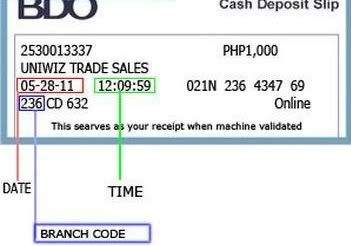
Step 4: Wait for the confirmation code from LC.VerUniwiz@gmail.com
*It usually takes 15 minutes to 2 hours to get your load after the confirmation.
Thats it! Your done
Text/SMS Verification:
BDO Deposit Verification SMS Syntax
DEP<space>RegName<comma>UserName/Registered Number<comma>BDO<comma>BranchName<comma>BranchCode<comma>Date<comma>
Time<comma>Amount
Send to 09285083355
Time<comma>Amount
Send to 09285083355
BPI Deposit Verification SMS Syntax
DEP<space>RegName<comma>UserName/Registered Number<comma>BPI<comma>BranchName<comma>BranchCode<comma>Date<comma>
Time<comma>Amount
Send to 09285083355
Send to 09285083355
Metrobank Deposit Verification SMS Syntax
DEP<space>RegName<comma>UserName/Registered Number <comma>MBTC<comma> BranchName <comma>Date<comma>Time<comma> Amountt
Send to 09285083355
DEP<space>RegName<comma>UserName/Registered Number <comma>MBTC<comma> BranchName <comma>Date<comma>Time<comma> Amountt
Send to 09285083355
BDO-IB Deposit Verification SMS Syntax
DEP<space>RegName<comma>UserName/Registered Number <comma>BDO-IB<comma>ReferenceNumber<comma>Date<coma>Time<comma> Amount
Send to 09285083355
DEP<space>RegName<comma>UserName/Registered Number <comma>BDO-IB<comma>ReferenceNumber<comma>Date<coma>Time<comma> Amount
Send to 09285083355
BPI-IB Deposit Verification SMS Syntax
DEP<space>RegName<comma>UserName/Registered Number <comma>BPI-IB<comma>ConfirmationNumber<comma>Date<comma>Time<comma> Amount
Send to 09285083355
DEP<space>RegName<comma>UserName/Registered Number <comma>BPI-IB<comma>ConfirmationNumber<comma>Date<comma>Time<comma> Amount
Send to 09285083355
MBTC –IB Deposit Verification SMS Syntax
DEP<space>RegName<comma>UserName/Registered Number <comma>MBTC-IB<comma>Sequence Number<comma>Date<comma>Time<comma> Amount
Send to 09285083355
DEP<space>RegName<comma>UserName/Registered Number <comma>MBTC-IB<comma>Sequence Number<comma>Date<comma>Time<comma> Amount
Send to 09285083355
For Follow Up SMS Syntax
TYPE FF<space>Registered Number<space>BANK<space>Date and Time of Deposit/ Transfer
Send to 09285083355
TYPE FF<space>Registered Number<space>BANK<space>Date and Time of Deposit/ Transfer
Send to 09285083355
For Other Concerns with Verification SMS Syntax
TYPE DEP<space>MSG<comma>Message to Verification<comma>Registered Number
Send to 09285083355
TYPE DEP<space>MSG<comma>Message to Verification<comma>Registered Number
Send to 09285083355
To get Correct FORMATS, type:
GETDeposit/Transfer MethodEX example: GET BDO EX
GAMITIN ANG PAYMENT SLIP (orange paper)
CORRECTION EVERYONE:
*put SMART Money on the Company Name BOX
24/7 Automated Wallet Replenishment - SMART Money Transfer via BDO
Important Notes:
1. This wallet replenishment option is automated, 24/7 even weekends and holidays. (BDO branches inside SM malls are open until 4PM)
2. BDO might have transaction and posting delays which can result to late receipt of the transfer to UNIWIZ' account. Kindly send SMS syntax 20 mins to 1 hr after the deposit/payment (SMART Money via BDO) has been made.
3. Make the transfer amount unique to avoid any unanticipated inconvenience.
Eto ang mga dapat nyong malaman kung magtransfer kayo ng pangloadwallet sa ating SMART Money account via BDO.
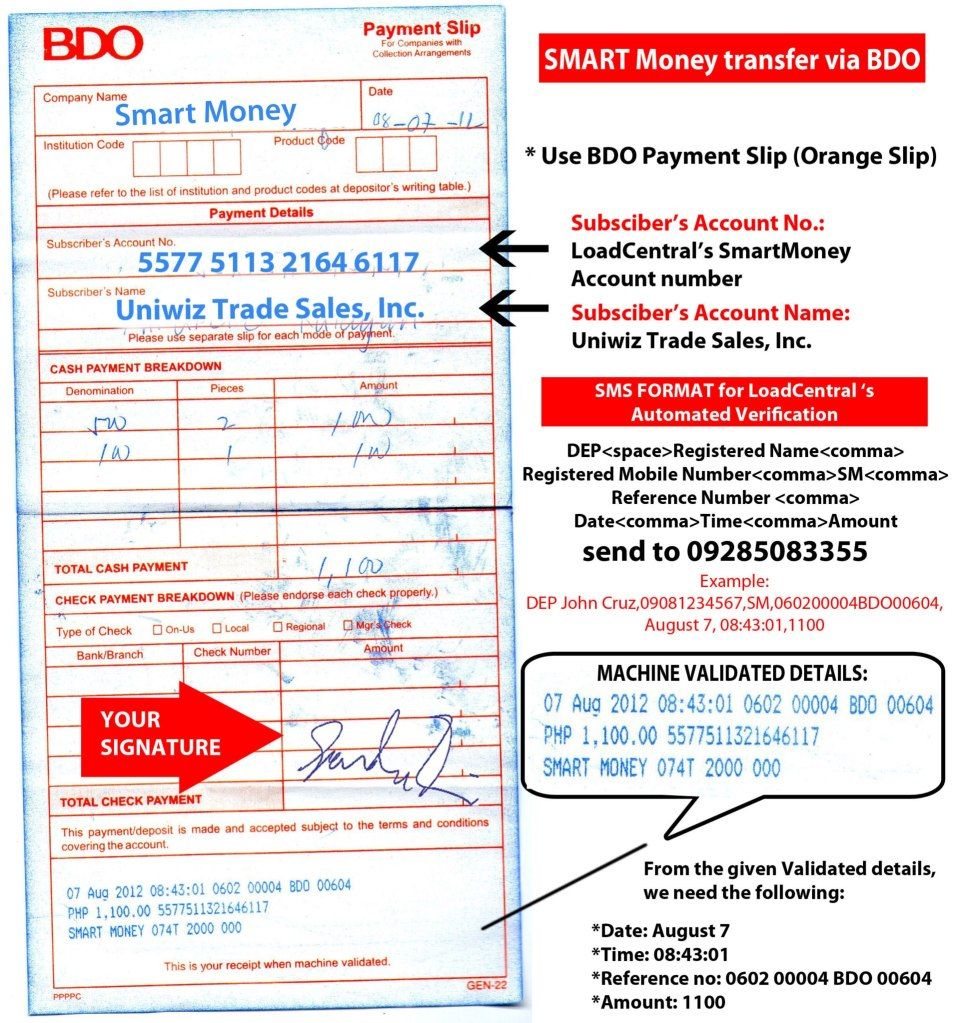
HOW TO MAKE A DEPOSIT VIA
BDO TO SMARTMONEY:
CORRECTION EVERYONE:
24/7 Automated Wallet Replenishment - SMART Money Transfer via BDO
Important Notes:
1. This wallet replenishment option is automated, 24/7 even weekends and holidays. (BDO branches inside SM malls are open until 4PM)
2. BDO might have transaction and posting delays which can result to late receipt of the transfer to UNIWIZ' account. Kindly send SMS syntax 20 mins to 1 hr after the deposit/payment (SMART Money via BDO) has been made.
3. Make the transfer amount unique to avoid any unanticipated inconvenience.
Eto ang mga dapat nyong malaman kung magtransfer kayo ng pangloadwallet sa ating SMART Money account via BDO.
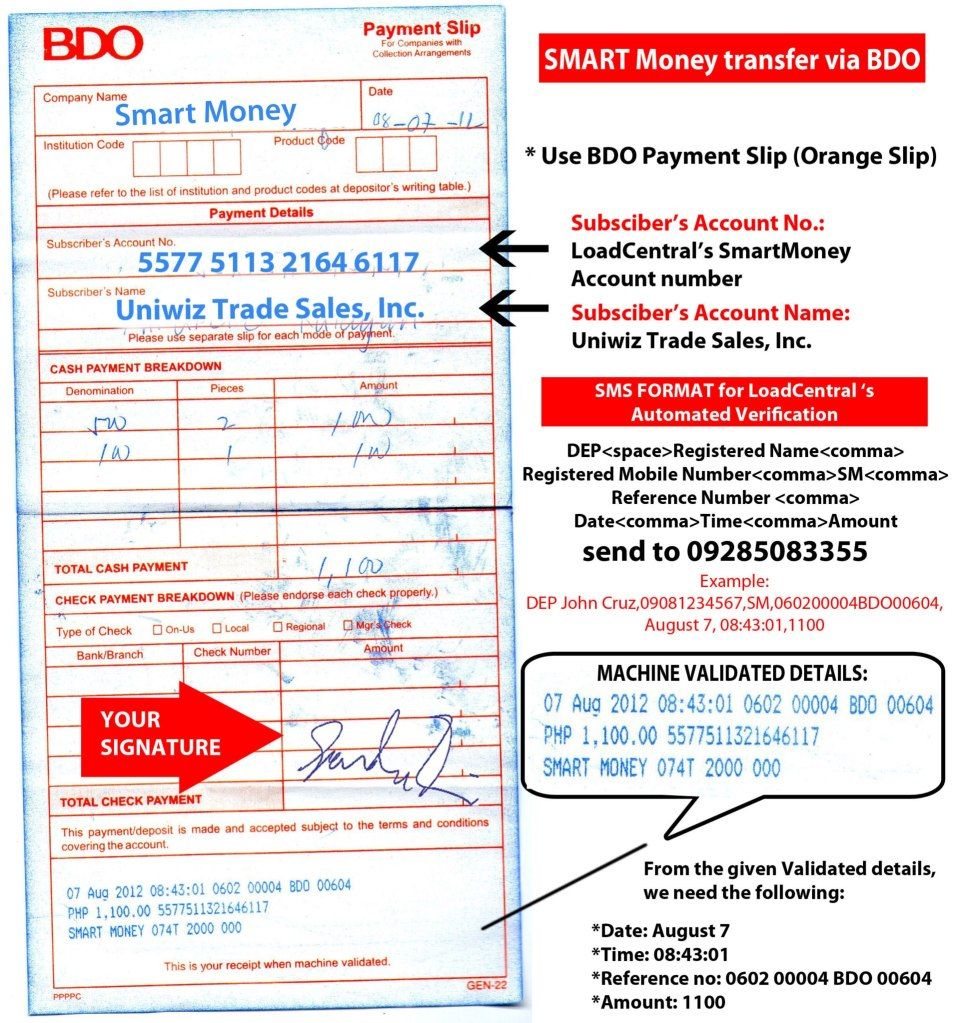
For full details, visit the link below:
*DIRECT LOADING
How to sell eload via SMS or using a Cellphone
Log in to your webtool account (loadcentral.net), then click View Products, you will see all the codes there under Product Code/SMS Code
Use this following format:
<Product Code> <SL password> <Number of Buyer>
Then send to one of Load Central's Access Numbers
Sample Format below: (Loading Smart 30)
Sm30 123456 09187654321
Send to 639229990214
Load Central Landline Numbers:
Please Call:
-(02)4415164
-(02)4415171
-(02)4415357
-(02)4415356
-(02)4412414
-(02)4412407
-(02)4416238
-(02)4416239
(9:00am-10:00pm, Mon. to Sat. & 10:00am-6:00pm, Sun.)
*Tip: Use Google Talk to verify your deposits if the lines are busy.Email Verification:
Official ADMIN email:
admin@loadcentral.com.ph
wherein you can email your deposit details for verification.
Load Central Access Numbers:Main SMS Center gateway - 639229990214
*Back-up access numbers*
For Smart Retailers:09209456856/09209456857
For Globe Retailers:09178662418
For Sun Retailers:09228504340
*Tip: Use your Sun Cellular Personal Number and Register free txt for 1 month for only P150
Access denied error please contact helpdesk on webtool,
using registered LoadCentral number type:
send to LC access numbers
For Smart Retailers:09209456856/09209456857
For Globe Retailers:09178662418
For Sun Retailers:09228504340